About This Modpack:
- VanillaPlus+ is a 1.20.1 modpack that offers a unique collection of mods, resource packs, and shader packs designed to improve your minecraft experience with stunning new visuals, textures, and sounds. While still being able to run on vanilla servers.
Other Details:
-
Scroll to bottom of page to view mods list.
-
Want to add this modpack to your Minecraft launcher? Download and follow the instructions for manual installation here
-
Looking to play with a few more mods? (mainly new structures/mobs.) Check out Dungeons without Diodes found here
-
Looking to play with a lot more mods? (Especially tech). Check out Dungeons & Diodes found here
 Complementary Shaders - Sunrise
Complementary Shaders - Sunrise
 Complementary Shaders - Sunset
Complementary Shaders - Sunset
 Complementary Shaders - Night
Complementary Shaders - Night
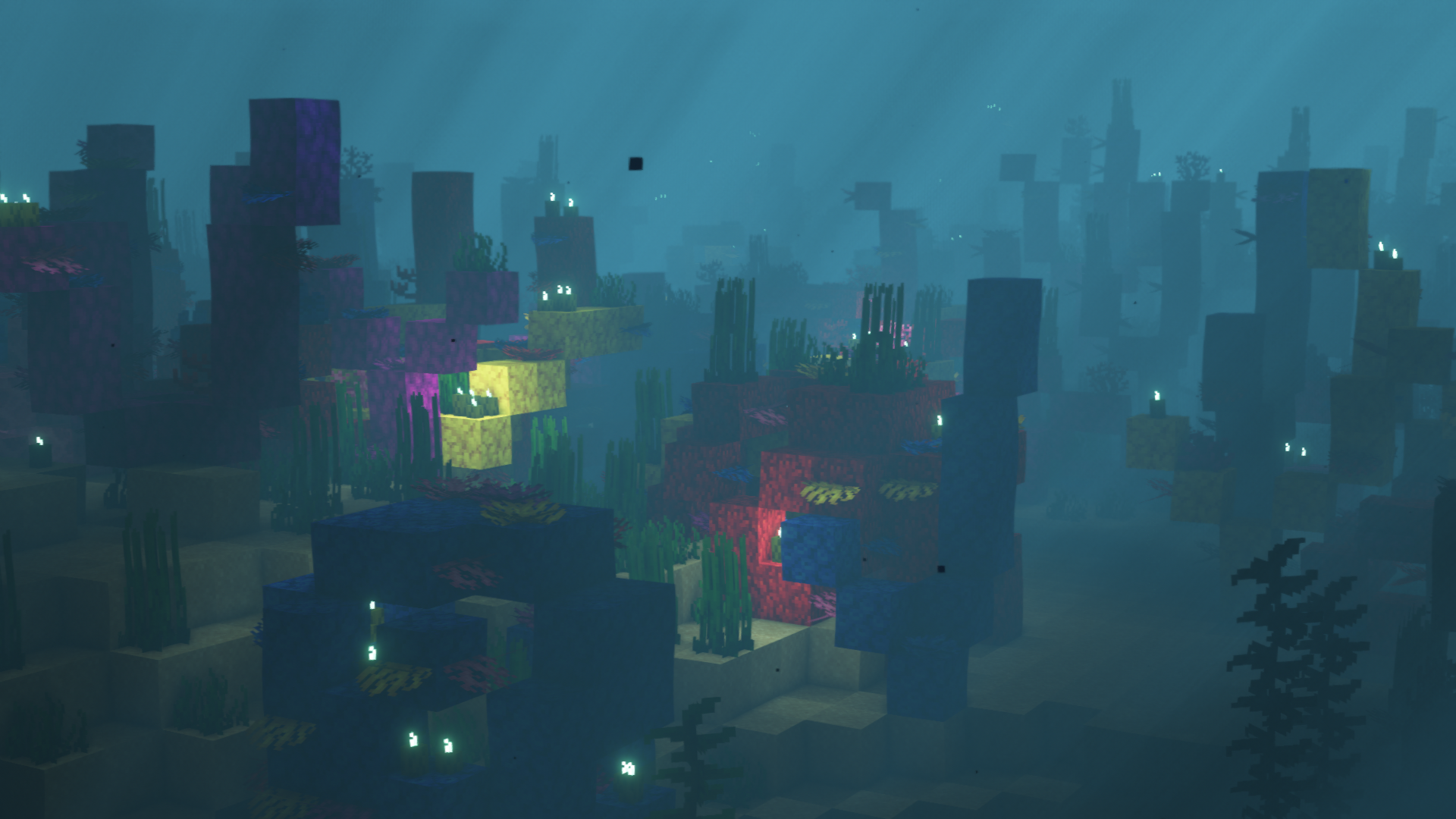 Complementary Shaders - Underwater
Complementary Shaders - Underwater
 Complementary Shaders - Noon
Complementary Shaders - Noon
 Complementary Shaders - Nether
Complementary Shaders - Nether
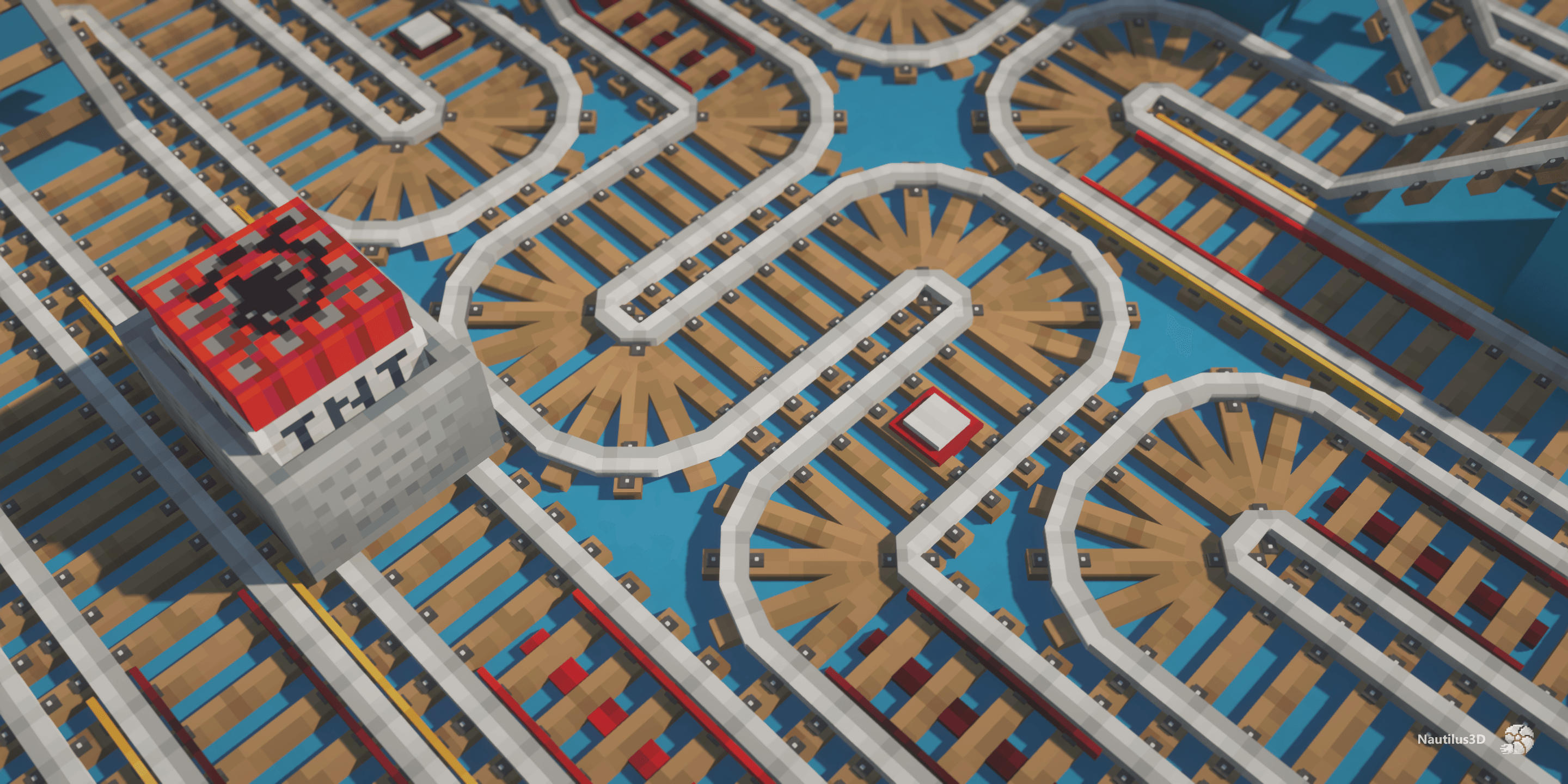 Nautilus3D - 3D Rails
Nautilus3D - 3D Rails
 Nautilus3D - 3D Ore
Nautilus3D - 3D Ore
 Nautilus3D - 3D Crops
Nautilus3D - 3D Crops
 Not Enough Animations - Sheep
Not Enough Animations - Sheep





Included in this modpack:
Resource Packs:
- 3D Skin Layers
- Authentic Shadows
- Bedrock Waters
- Better Enchanted Books
- Better F3
- Better Ping Display
- Blinking Ender Eyes
- Chests Re-imagined
- Complementary Shaders
- Continuity
- Entity Textures Features
- Fancy Boss Bars
- Fancy Menu
- Fog Looks Good Now
- GUI Retextures
- Highlight
- Nautilus3D
- Spryzeen's Better Glint
- Visuality
- Wavey Capes
- Xali's Enhanced Jungle Wood
Quality of Life Mods:
- Ambient Sounds
- Appleskin
- Bedrockify
- Better Animations Collection
- Better Stats
- Better Third Person
- Boat Item View
- Borderless Mining
- Clean-Cut
- Clear Despawn
- Click Through
- Client Tweaks
- Default Options
- Disable Custom Worlds Advice
- Dismount Entity
- Drip Sounds
- Dynamic Crosshair
- Eating Animation
- Emoji Type
- Experience Bug Fix
- Falling Leaves
- Inventory Profiles
- Lamb Dynamic Lights
- Leave My Bars Alone
- Login Protection
- Loud Leads
- Make Bubbles Pop
- Mooshroom Tweaks
- No Resource Pack Warnings
- Not Enough Animations
- Presence Footsteps
- Shulker Box Tooltip
- Smarter Farmers
- Sound Physics
- Tooltip Fix
- Weaker Spiderwebs
Performance Mods:
- Anti-Ghost
- Dynamic FPS
- Entity Culling
- Fast Animations
- Fey Tweaks
- Immediately Fast
- Indium
- Iris
- Krypton
- Lithium
- Memory Leak Fix
- More Culling
- Noxesium
- Sodium
- Starlight
*Core Mods:
- Animatica
- Balm Library
- CIT Resewn
- Cloth Config
- Collective Library
- Creative Core
- Custom Entity Models
- Fabric 1.20.1
- Fabric API
- Fabric Config
- Fabric Skyboxes
- Ferrite Core
- Gecko Library
- Inventory Profile Library
- Konkrete
- Kotlin
- Load My Resources
- Midnight library
- Moonlight library
- Opti GUI
- Puzzles Library
- Yet Another Config Library

