
By setting your RAM in the Technic Launcher to 2 GB or more, you can avoid long loading times and an unstable gameplay. This is recommended! We also recommend the use of the latest Java version. The first time you start the modpack, it may take longer than the following times.

Evolved Technics is our personal take on the popular modpack Tekkit Lite. It is based on Minecraft 1.12.2 with every important mod updated to its new and fresh version. Some additional new mods help to enrich the gameplay and to improve the performance of the pack, while we want to ensure the same feel and taste like it used to be in Tekkit Lite.
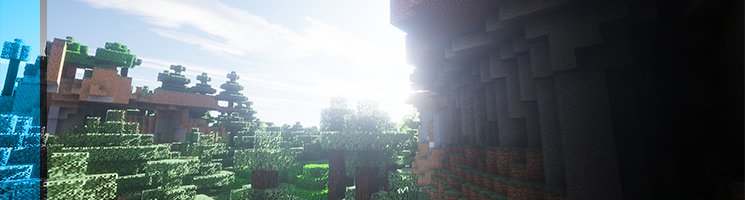

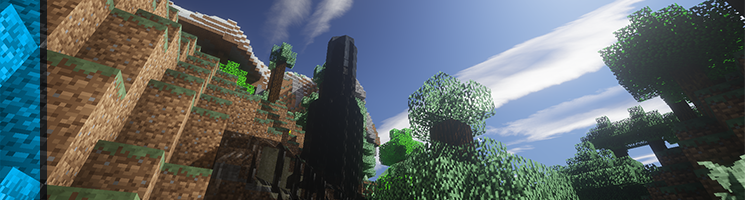
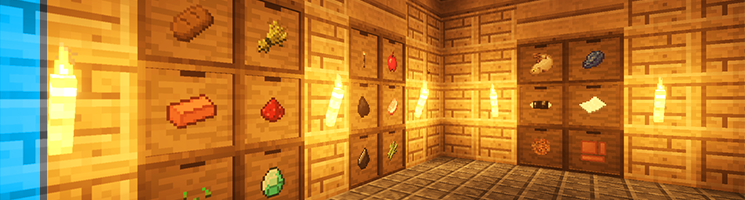
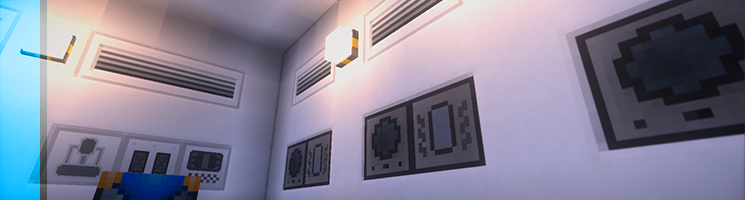
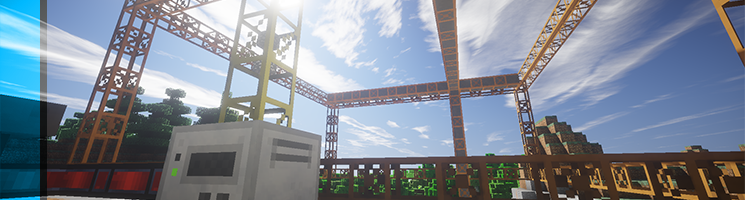

The client-pack contains 175 mods in total.
- Additional Pipes
- Advanced Machines
- Agri Craft
- Apple Skin
- Applied Energistics 2
- Applied Energistics 2 Stuff
- Applied Energistics 2 Utilities
- Applied Energistics 2 Wireless Terminals Lib
- Applied Integrations
- Arche
- Aroma 1997 Core
- Aroma Backup
- Aroma Backup S3
- Baubles
- Bd Lib
- Blockcraftery
- Bookshelf
- Build Craft
- Build Craft Fuels For Industrial Craft 2
- Build Craft Ore Processing
- Chest Transporter
- Chicken Chunks
- Chisel
- Cleanse
- Code Chicken Lib
- CoFH Core
- CoFH World
- Combo Armors
- Compact Solar Arrays
- Computer Craft
- Crafting Tweaks
- CTM
- Custom Loading Screen
- Custom Main Menu
- Default Options
- Dimensional Doors
- Enchanting Plus
- Ender Storage
- End Ores
- Energy Control
- Energy Converters
- Energy Meters
- Extra Cells 2
- Extra CPUs
- Falling Tree
- Fast Fly Block Breaking
- Floralis
- Foam Fix
- Forge Discord RPC
- Forge Multipart CBE
- Gravitation Suite
- Guide API
- Guidebook
- Gunpowder Lib
- Hammer Core
- Holo Inventory
- Hot Swap
- iChun Util
- Icon Argument Re-Implementation
- Industrial Craft 2
- Industrial Craft 2 Magma
- Industrial Craft 2 Radiation Bauble
- Industrial Expansion
- Industrial Foregoing
- Infinity Lib
- Ingame Info XML
- Integration Foregoing
- Inv Move
- Inventory Overlay
- Inventory Tweaks
- Iron Chest
- Jade
- JAOPCA
- JAOPCA Agriculture
- JEI Integration
- Journey Map
- Journey Map Defaults
- Just Enough Items
- Just Enough Pattern Banners
- Just Enough Resources
- Just Enough Throwing In Fluids
- Lazy Applied Energistics 2
- Lib Nine
- Linking Through The Ages
- Liquid Blocks
- Logistics Bridge
- Logistics Pipes
- Lunatrius Core
- Machine Muse's Modular Powersuits
- Mixin Booter
- Modular Force Field System
- More Default Options
- More Electric Tools
- More Mystcraft
- More Overlays
- More Turtles
- Mouse Tweaks
- Mr TJP Core
- Much More Symbols
- Myst Library
- Mystcraft
- Mystcraft Info
- Mystical Lib
- NBT Peripheral
- Nether Portal Fix
- No Night Vision Flashing
- Not Enough Energistics
- Numina
- Overloaded Armor Bar
- p455w0rd's Library
- Pages
- Phosphor Lighting Engine
- Plane Fix
- Portal Gun
- Power Chisels
- Project Red
- Railcraft
- Reactor Stuff
- Reactor Turbines
- Reborn Core
- Reconstructor
- Redstone Flux
- Retorch
- Screenshot To Clipboard
- Shadowfacts' Forgelin
- Steve's Carts 2
- Super Sound Muffler: Revived
- Tesla Core Lib
- Thermal Cultivation
- Thermal Dynamics
- Thermal Expansion
- Thermal Foundation
- Thermal Innovation
- Thermal Logistics
- Timestamps Mod
- Tool Swap
- Vanilla Fix
- Waila
- Waila Harvestability
- Water Power
- What Agricraft Stats Am I Looking At
- What Are We Looking At
- Wireless Crafting Terminal 2
- Wireless Fluid Terminal
- Wireless Interface Terminal
- Wireless Pattern Terminal
- Wireless Redstone CBE
- Wrap Up
- XP From Harvest
There are three additional server-side only mods.
- Morpheus
- MTQ Fix
- Spark

We ship our own resourcepack for the modpack, to enable features like the custom loading screen on startup. It does not contain textures for the game or mods. Feel free to create your own resourcepack for our modpack and share it with us via our Discord. It is always recommended to keep our shipped recourcepack at top, even if you want to use your custom made one. Otherwise some features wont work as intended.

We provide a Docker image for you to set up the server on your own infrastructure. You can either use the prebuilt image from Dockerhub or the Dockerfile from its Repository to build the image yourself. When doing so, you can specify the desired version via the build argument, as described following.
$ docker build . -t evt --build-arg "VERSION=2.24.0+244"
It is recommended to use the provided docker-compose.yml config to set up the container. Furthermore it contains all ports and volumes that should be bound.

