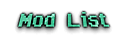Please read all of the important notices before downloading the pack.
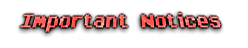
- Allocate at least 2 GB of ram to this modpack. If not, it might crash.
- I have decompiled and edited a few of the mods to remove game-breaking items.
- I do not own any of these mods, nor am I making any money off of them. If a mod creator tells me to remove their mod from the pack, I will.
- I give permission for you to add mods to this pack.
Like this modpack? Give it a +1!
I have a youtube channel! Show me some love!
https://www.youtube.com/user/MagicSirloinMC

The Ultimate Adventure Pack is a great modpack made by PopularMMO's!
Click here to check out his channel! Click here to see the modpack in action!
Season 4 of this playthrough ended with 40 episodes, and this modpack is
updated to that last episode.
The point of this modpack is to put aside the civilization, and be a hunter,
gatherer, and an adventurer!
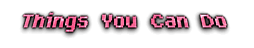
You can do a lot of things with this modpack! You can:
- Explore unknown territories, fight new mobs, and mine new ores with OreSpawn!
- Take a vacation with the Tropicraft mod!
- There are so many new mods which add new structures and dimensions, like the Ruins,
Better Dungeons, Lion King, and more!
- SO much more

The Diamond Dimensions Updated! - A modpack made by TheDiamondMinecart.
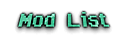

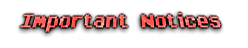
- Allocate at least 2 GB of ram to this modpack. If not, it might crash.
- I have decompiled and edited a few of the mods to remove game-breaking items.
- I do not own any of these mods, nor am I making any money off of them. If a mod creator tells me to remove their mod from the pack, I will.
- I give permission for you to add mods to this pack.
Like this modpack? Give it a +1!
I have a youtube channel! Show me some love!
https://www.youtube.com/user/MagicSirloinMC

The Ultimate Adventure Pack is a great modpack made by PopularMMO's!
Click here to check out his channel! Click here to see the modpack in action!
Season 4 of this playthrough ended with 40 episodes, and this modpack is
updated to that last episode.
The point of this modpack is to put aside the civilization, and be a hunter,
gatherer, and an adventurer!
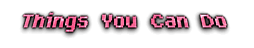
You can do a lot of things with this modpack! You can:
- Explore unknown territories, fight new mobs, and mine new ores with OreSpawn!
- Take a vacation with the Tropicraft mod!
- There are so many new mods which add new structures and dimensions, like the Ruins,
Better Dungeons, Lion King, and more!
- SO much more

The Diamond Dimensions Updated! - A modpack made by TheDiamondMinecart.